Ratoc Systems FR-DK2 User Manual Page 1
Browse online or download User Manual for Firewire cables Ratoc Systems FR-DK2. RATOC System`s Firedock
- Page / 21
- Table of contents
- BOOKMARKS




Summary of Contents
FR-DK1/FR-DK2/FR-MDK1FireDock SeriesUser’s ManualJuly 2001Rev 1.0Contents1. Introduction...12. Settin
9When you connect a 1394 cable to your computer, the HDD will berecognized automatically. If you can find the added REMOVABLEICON in [My Computer] as
10(1)How to turn on FireDockIn any order, you can connect a 1394 cable, turn on the power switch, or keyswitch.a)Open [My Computer] and right-click
11(2-2)When you exchange two HDDs, follow the steps:a)Open [My Computer] and right-click on one removable icon. The pull- down menu will appear. Sel
124-2.How to use FireDock on Macintosh(1)How to turn on FireDockIn any order, you can connect a 1394 cable or turn on FireDock, key switch.Follow the
13(3)How to remove a 1394 cableTo remove a 1394 cable, follow the steps: 3-1) If you have the FR-DK1, or FR-MDK1, follow the steps:Move the icon to th
145. Disk Formatting and Partitioning Utility With the bundled utility, you can change file system or format a HDD. If your HDD file sy
156.[Initialize/Format Media] dialog will appear. Select IBM-PC/AT FDISK Format. Then, click [OK]. Never select Super FD Format. (NOTE)You c
165-2.How to use the Disk Formatting and Partitioning Utility on Macintosh If you use Mac OS X, don’t install the bundled B’sCrew FW(Disk Forma
17 If you use Mac OS 9.1/9.0.4, you can change file system, format, create partion with the B’sCrew FW Disk Formatting and Partit
186. TroubleshootingQ: When I execute Fdisk command for an over 64GBytes on Windows 98SE, its capacity shows wrong capacity information. After res
11. Introduction1-1. Features•This HDD docking module includes RATOC’s original circuit and firmware for high-performance FireWire/IEEE1394 to IDE co
199. SpecificationsFR-DK11394 Removable case kit(External 1 Bay type)1394 400Mbps two 6P ports(IEEE1394-2000/IEEE1394-1995 compatible)100, 200, 400Mbp
20Copyright©2001 RATOC Systems,Inc. All rights reserved. No part of this publication may be reproduced,store in a retrieval system, or transmitted in
2•Windows PC with 1394 port OS:Windows 98SE/Windows 2000/Windows Me•Macintosh PowerMac G3/G4/G4 Cube, PowerBook G3/G4, iMac DV/DV+/SE, iBook, iBook
32. SettingThis chapter explains how to set up FireDock series before you use it.-How to attach a 3.5 inch HDD to FireDock series(Chapter 2-1, 2-2)-Ho
4(1)If you have the FR-MDK1, follow the instructions in Chapter 2-1 first. Then, after making sure your computer is turned off, attach the FR-MDK1
5How to connect a 12V/5V power cableSometimes the HDD in the FR-MDK1 causes in-rush current problem at the startup.To avoid the power shortage and the
6After connecting a power cable to the FR-MDK1, connect the 1394 port of yourcomputer to the 1394 port on the back panel of the FR-MDK1 with a 1394 ca
72-3.If you are using Windows 98SE...If you are using Windows 98SE, you need to install a 1394 Storage Supple-ment available through Microsoft web s
8If you are using MacOS 9.1/9.0.4, you need to install B’sCrew FW. Insertthe support software CD-ROM included in this package and start [B’sCrewFW In
More documents for Firewire cables Ratoc Systems FR-DK2
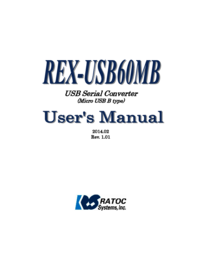


 (97 pages)
(97 pages)







Comments to this Manuals